It is a bit surprising to me that we don't hear anything about either Apple or Amazon doing anything much to help the iPad or Kindle fit into the education market. For example, software making it easier to distribute documents/ebooks to a whole class full of devices at once.
I would'a thunk, especially given the high interest shown by institutions, that they would be bending backwards to help. Not only is it a big market in itself, but it also introduces a big number of new users to a device, meaning beaucoup future sales.
eReaderJoy: thoughts and news from Eolake Stobblehouse about the wonderful new platform of tablets and e-reading devices. Some say, one of the biggest advances to reading since Gutenberg (Okay, I said that).
In e-form, books have never been wider, cheaper or faster available, easier to understand, use, and carry, or more comfortable to read.
Saturday, October 22, 2011
Friday, October 21, 2011
All my comics are gone...
Read Marco's article Cleaning.
Instapaper has stored its downloaded articles in Caches for years, since I didn’t want to slow down iTunes syncing for my customers or enlarge their backups unnecessarily, and full restores don’t happen often enough for it to be a problem for most people. This new policy now locks me into using Caches: I no longer have a choice.
But in iOS 5, there’s an important change: Caches and tmp — the only two directories that aren’t backed up — are “cleaned” out when the device is low on space.
For some reason it didn't hit me re Instapaper. And I didn't really expect it to be a problem for me at all, since I only keep the iPad "disk" less than 90% full at all times.
But apparently that's not good enough, for today I thought it would be fun to go and read some of those many DC comics I bought last month. In the meantime I have updated to iOS 5. And poof, they are gone. All of them!
OK, it's no worse that I can download them again. But I already did that once, it took an hour or so. And now I have to do it again.
It's really not an Okay situation. Apple: fix this. Give developers a stable space to store publications and other important content!
Instapaper has stored its downloaded articles in Caches for years, since I didn’t want to slow down iTunes syncing for my customers or enlarge their backups unnecessarily, and full restores don’t happen often enough for it to be a problem for most people. This new policy now locks me into using Caches: I no longer have a choice.
But in iOS 5, there’s an important change: Caches and tmp — the only two directories that aren’t backed up — are “cleaned” out when the device is low on space.
For some reason it didn't hit me re Instapaper. And I didn't really expect it to be a problem for me at all, since I only keep the iPad "disk" less than 90% full at all times.
But apparently that's not good enough, for today I thought it would be fun to go and read some of those many DC comics I bought last month. In the meantime I have updated to iOS 5. And poof, they are gone. All of them!
OK, it's no worse that I can download them again. But I already did that once, it took an hour or so. And now I have to do it again.
It's really not an Okay situation. Apple: fix this. Give developers a stable space to store publications and other important content!
Android Head: Your Phone Shouldn’t Be Your Personal Assistant
Android Head: Your Phone Shouldn’t Be Your Personal Assistant, article.
“I don’t believe that your phone should be an assistant,” Mr. Rubin said. “Your phone is a tool for communicating. You shouldn’t be communicating with the phone; you should be communicating with somebody on the other side of the phone.”
That's about the stupidest put-down I've heard.
2017: "Apple's new iPhone 9 will kiss you goodnight and tuck you in, and wake you with a bj and breakfast in bed. This is so wrooong! A phone is for calling people, it's not for being your maid!"
“I don’t believe that your phone should be an assistant,” Mr. Rubin said. “Your phone is a tool for communicating. You shouldn’t be communicating with the phone; you should be communicating with somebody on the other side of the phone.”
That's about the stupidest put-down I've heard.
2017: "Apple's new iPhone 9 will kiss you goodnight and tuck you in, and wake you with a bj and breakfast in bed. This is so wrooong! A phone is for calling people, it's not for being your maid!"
Thursday, October 20, 2011
Wednesday, October 19, 2011
Ice Cream Sandwich Smartphone Galaxy Nexus
Google and Samsung Launch Ice Cream Sandwich Smartphone Galaxy Nexus, article.
I just posted this to make fun of the Android version code name "Ice Cream Sandwich". Now, I could understand "Honeycomb", that's a pretty cool code name, but come on, "Ice Cream Sandwich"?
While I'm at it: PR-speak:
“Meet Roboto. It’s a totally new typeface for Android — modern yet approachable. It was built from scratch for high-definition paper density displays…We wanted something relevant, emotional, and we looked to the latest trends in graphics design to inspire us. We took all of the actions that you do every day and brought them front and center.”
There no connection or seque between the last two sentences, they are on entirely different topics. PR people speak gibberish.
And apparently the font they use now is "modern yet approachable" and "relevant" and "emotional"? On a phone I would settle for "highly readable", but maybe I don't have the stellar standards necessary these days.
I just posted this to make fun of the Android version code name "Ice Cream Sandwich". Now, I could understand "Honeycomb", that's a pretty cool code name, but come on, "Ice Cream Sandwich"?
While I'm at it: PR-speak:
“Meet Roboto. It’s a totally new typeface for Android — modern yet approachable. It was built from scratch for high-definition paper density displays…We wanted something relevant, emotional, and we looked to the latest trends in graphics design to inspire us. We took all of the actions that you do every day and brought them front and center.”
There no connection or seque between the last two sentences, they are on entirely different topics. PR people speak gibberish.
And apparently the font they use now is "modern yet approachable" and "relevant" and "emotional"? On a phone I would settle for "highly readable", but maybe I don't have the stellar standards necessary these days.
In a Battle of the E-Readers, Booksellers Spurn Superheroes
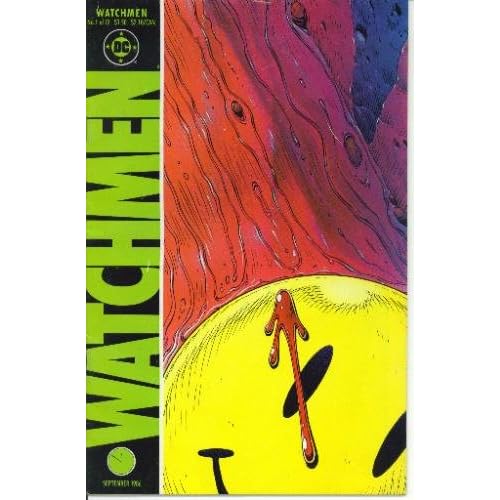 In a Battle of the E-Readers, Booksellers Spurn Superheroes, NYT article.
In a Battle of the E-Readers, Booksellers Spurn Superheroes, NYT article.Amazon, seeking to make its coming Kindle Fire tablet as appealing as possible, negotiated a deal with DC Comics for the exclusive digital rights to a hundred popular graphic novels. Among the series: Superman, Batman, Green Lantern, the Sandman and Watchmen.
Barnes & Noble, with a tablet of its own to nurture, did not like this one bit. Two weeks ago it removed all the copies of the physical volumes from its 1,300 stores, saying it would not carry any book if it were denied the right to sell the digital version.
Wow. I don't know which Supes and Bats graphic novels we speak of, but there is only one series (ten paperback collections) of Sandman, and that is one of DC's most successful series of all time in sales, and may be their most successful ever in terms of respect and prestige. This was the comic which brought in tens of thousands of adult readers who otherwise never read comics. Very important book for DC and comics as a whole. And the same can be said about Watchmen, some would claim even more so, depending on perspective. And if they also have Batman: The Dark Knight Returns, that's a trifecta.
So I'm wondering what kind of remuneration Amazon can have offered to get exclusive rights to these titles. That's gotta be a king's ransom, and his whole family's too.
Some may not understand this, because for some reason the comics market is much smaller than the novel market (I never did get this, it may be the "for kids" stigma), but within the comics market, this is a hugely important deal, and an enormously aggressive move by Amazon.
Sandman comic character Death
... It may also be a pointer towards Amazon actually having plans of a larger tablet, because frankly, a 7-incher is not great for comics. For me, even the iPad (10 inch screen) is on the small side.
Tuesday, October 18, 2011
Google ebooks and PDFs
Google eBook store is now in the UK. And it has some interesting characteristics. For example, it's the only ebook store I've tried which has a lot of PDF books, and that means that for example painting technique books, or any other heavily designed or illustrated books, can be much easier produced and sold. (I don't think they can even be made in ePub yet. Perhaps ePub 3?) Many of such books I found could not be found anywhere else.
See this sample. Can't be done in normal ebook formats. And the scan is quite high rez, as I can see if I view it on my Mac in a web browser. I can zoom in or out. And I can search the book. Excellent.
Unfortunately and weirdly, these things are not true in the iPad app. You can't zoom in, and you can't search. Both are highly unfortunate omissions for the most attractive reading platform we have for illustrated books, so I hope they get corrected very soon.
I must say, apart from the great number of out-of-copyright titles of course, the Google ebook store is not exactly cheap. I have not done thorough tests, but in general browsing, the titles I see range from ten dollars to fifty dollars. No, wait, it's Pounds Sterling, all the worse. I do see much lower prices occasionally, but my impression is that there is very far from the emphasis on affordability which you find on the Kindle book store.
In any case, choice is great, and it's lovely that at least one bookstore has the graphic-heavy books at this early point in ebook history.
Update, question:
would you care to, briefly, explain the need for it to be in PDF format? For instance: what is it that can't be done in a normal e-book format?
The common ebook formats like Kindle (mobi) and ePub are based on web code, HTML, and like HTML they are designed to be able to be shown on screens of varying sizes. Which means that the text can re-flow to a smaller or a wider screen, and this means that the design has be be kept simple, and those limitations are built into the format. Also it must be shown by very low-powered devices and transferred on sometimes slow Net connections, so that means it is basically just text, with perhaps the occasional small picture thrown in between paragraphs.
PDF on the other hand is originally mainly designed for print, so that means that almost no matter how fancy your layout gets, pictures and text on top of other pictures, complex tables, etc, the page looks exactly the same on any screen or any printer. It's actually an amazing format.
The downside is that often the files are much bigger, and a small screen obviously does not show a big complex page very well. So publishing an ebook on PDF is not easy, you have to find some kind of compromise between 4-inch screens and 30-inch screens, and print! That's why the other formats are preferred unless you have to have lots of graphics or complex tables or such.
(Click for big pic)
See this sample. Can't be done in normal ebook formats. And the scan is quite high rez, as I can see if I view it on my Mac in a web browser. I can zoom in or out. And I can search the book. Excellent.
Unfortunately and weirdly, these things are not true in the iPad app. You can't zoom in, and you can't search. Both are highly unfortunate omissions for the most attractive reading platform we have for illustrated books, so I hope they get corrected very soon.
I must say, apart from the great number of out-of-copyright titles of course, the Google ebook store is not exactly cheap. I have not done thorough tests, but in general browsing, the titles I see range from ten dollars to fifty dollars. No, wait, it's Pounds Sterling, all the worse. I do see much lower prices occasionally, but my impression is that there is very far from the emphasis on affordability which you find on the Kindle book store.
In any case, choice is great, and it's lovely that at least one bookstore has the graphic-heavy books at this early point in ebook history.
Update, question:
would you care to, briefly, explain the need for it to be in PDF format? For instance: what is it that can't be done in a normal e-book format?
The common ebook formats like Kindle (mobi) and ePub are based on web code, HTML, and like HTML they are designed to be able to be shown on screens of varying sizes. Which means that the text can re-flow to a smaller or a wider screen, and this means that the design has be be kept simple, and those limitations are built into the format. Also it must be shown by very low-powered devices and transferred on sometimes slow Net connections, so that means it is basically just text, with perhaps the occasional small picture thrown in between paragraphs.
PDF on the other hand is originally mainly designed for print, so that means that almost no matter how fancy your layout gets, pictures and text on top of other pictures, complex tables, etc, the page looks exactly the same on any screen or any printer. It's actually an amazing format.
The downside is that often the files are much bigger, and a small screen obviously does not show a big complex page very well. So publishing an ebook on PDF is not easy, you have to find some kind of compromise between 4-inch screens and 30-inch screens, and print! That's why the other formats are preferred unless you have to have lots of graphics or complex tables or such.
E-paper art
See, this looks nice (it's an iRiver Story display, high rez):
... it makes me think that big versions of non-backlit screens may have a future as art displays. Especially if they solve the contrast problems (the lack of white). A little battery could power such a picture for months if the image changed only, say, once per day. And the tones can look very nice, especially if tinted a bit blue or sepia, methinks.
Color would be nice, but putting color filters over anything makes it a lot darker yet, so I'm honestly doubtful if it can be done with a non-backlit screen.
... it makes me think that big versions of non-backlit screens may have a future as art displays. Especially if they solve the contrast problems (the lack of white). A little battery could power such a picture for months if the image changed only, say, once per day. And the tones can look very nice, especially if tinted a bit blue or sepia, methinks.
Color would be nice, but putting color filters over anything makes it a lot darker yet, so I'm honestly doubtful if it can be done with a non-backlit screen.
iOS 5 plugs a big hole in iPad use
One of the few niggles I've had about the iPad, but a durn big one, is that you couldn't change the text size in the default browser, Safari, or otherwise make the text more readable when it wasn't, and that's not rare.
Just look at this page from Wikipedia... I can't read that! (Well, I can, but it's not pleasant at all.)
But here is the same page after you press the Reader button in the new version of Safari. What a difference!
Sigh, why did that take 1.5 years to correct? But hurrah, it's here now!
Not only that, but the text size is adjustable, and in well-sized steps. Well done Apple.
Before this, I could solve it with Instapaper or a different browser, but they are both imperfect solutions.
Just look at this page from Wikipedia... I can't read that! (Well, I can, but it's not pleasant at all.)
But here is the same page after you press the Reader button in the new version of Safari. What a difference!
Sigh, why did that take 1.5 years to correct? But hurrah, it's here now!
Not only that, but the text size is adjustable, and in well-sized steps. Well done Apple.
Before this, I could solve it with Instapaper or a different browser, but they are both imperfect solutions.
Ematic Twig, tiny tablet
And here I thought that the Dell Streak at five inches was the smalles tablet out there, then comes the Twig at only 4.3.
I'd say less than five inches is doubtful for reading, but then this thing is only about 90 bucks, you won't find a phone for that.
The way this is going, we'll have tablets and ereaders at all kinds of sizes and prices, enough for many people to have two or three of them for different purposes.
I'd say less than five inches is doubtful for reading, but then this thing is only about 90 bucks, you won't find a phone for that.
The way this is going, we'll have tablets and ereaders at all kinds of sizes and prices, enough for many people to have two or three of them for different purposes.
EU Commissioner Calls for Open Ebook Formats
EU Commissioner Calls for Open Ebook Formats, article. (Full speech in Word format.)
In her speech, she [Neelie Kroes, the European Commissioner for Digital Agenda] called for:
These a really very sensible wishes on the part of a politician. Not the least the copyright part. It is really only big media conglomerates which have the power to force through changes in copyright, which leads to absurdities like copyright extinction being extended from 50 years to 70 years, magically happening around the time when the earliest Mickey Mouse movies were pushing 50 years after Disney's death...
And of course the Public Good, which copyright limits were really designed to protect (so we wouldn't get into a situation where eventually every idea every used is tied up by copyrights), does not have too much money or power behind it.
And while perhaps great for Amazon, it's unfortunate that the Kindle format, by far the most popular, is proprietary. It's absurd that a Kindle can't read ePub format for example. Thank goodness for the idealism of Tim Berners-Lee, who could have been a multi-billionaire, but instead chose to make the World Wide Web open for all.
In her speech, she [Neelie Kroes, the European Commissioner for Digital Agenda] called for:
- Applying the same tax rate for ebooks that paper books get (ebooks are taxed at a higher rate in most European countries)
- a copyright system that balances the rights of all parties (not just the major media conglomerates)
- greater support for open and common ebook standards...
These a really very sensible wishes on the part of a politician. Not the least the copyright part. It is really only big media conglomerates which have the power to force through changes in copyright, which leads to absurdities like copyright extinction being extended from 50 years to 70 years, magically happening around the time when the earliest Mickey Mouse movies were pushing 50 years after Disney's death...
And of course the Public Good, which copyright limits were really designed to protect (so we wouldn't get into a situation where eventually every idea every used is tied up by copyrights), does not have too much money or power behind it.
And while perhaps great for Amazon, it's unfortunate that the Kindle format, by far the most popular, is proprietary. It's absurd that a Kindle can't read ePub format for example. Thank goodness for the idealism of Tim Berners-Lee, who could have been a multi-billionaire, but instead chose to make the World Wide Web open for all.
Monday, October 17, 2011
Step-less text size
 I just realized that since these days I have a very nice Windows laptop (honestly, Samsung is on a roll in the past couple of years with the quality of their devices), it might be fun to download the Kindle For PC app and see what it looks like.
I just realized that since these days I have a very nice Windows laptop (honestly, Samsung is on a roll in the past couple of years with the quality of their devices), it might be fun to download the Kindle For PC app and see what it looks like.Well, apart from using the ugly Times Roman font that is so common on Windows (but which was not designed for screen use like Verdana or Georgia) it looks pretty nice, and it's a lightning fast app. Opening a book is instant, which is a good thing.
It seems to have only very basic functionality though, not many options. This is true of most ereading apps sadly, except for MegaReader where you have so many adjustments possible that it makes you dizzy. But one thing it does have is: step-less text size adjustment. Zippidy! And may I add: Doo-dah.
Depending on the formatting of the specific file, very often when I use the Kindle for iPad app, I am sad that it only has like five or six different text sizes, and often the one I want it right between two of them. The steps are very rough. Step-less is the right way to do it, just a simple slider, changing the size of text on the page in real time, so you can fine-tune it to your exact taste or needs. (One might prefer a slightly larger text on days when one is tired for example.)
What disappoints me is that almost all ereaders and apps have these rough steps (Instapaper is another exception, an excellent app), because it can really not be that hard to program, and it seems to me to be such an important thing for readability.
While I'm being snarky and critical, what's up with Kindle and the apps only having one font? (I really don't like Times Roman) Apple's iBooks app at least has several fonts to choose from, and MegaReader has every durn font which is installed on the device. Seeing as the audience for the Kindles and apps are book readers, they must be generally intelligent people who won't curl up crying on the floor if they are given more than one choice, n'est pas?
Sunday, October 16, 2011
Levo book holder
The Levo book holder now has a new, custom-made plate for holding ereaders and tablets.
They have lap stands, clamp stands, and floor stands. I use (another brand) a floor stand by my bed for my iPad, it's the best reading setup I've ever had.
They have lap stands, clamp stands, and floor stands. I use (another brand) a floor stand by my bed for my iPad, it's the best reading setup I've ever had.
E-ink and grayness
 Sorry for hopping on my hobby-horse again, but it's frustrating to have bought FIVE Kindles now (K1, K2, K3, Dx, and K4), and then giving up on each one every time for the same reason: the grey background. That saddens me because otherwise I love the Kindle.
Sorry for hopping on my hobby-horse again, but it's frustrating to have bought FIVE Kindles now (K1, K2, K3, Dx, and K4), and then giving up on each one every time for the same reason: the grey background. That saddens me because otherwise I love the Kindle.A representant from E-ink once said on The Kindle Chronicles words to the effect that the current E Ink screen already has comparable or better contrast than newsprint and the paper and ink on most paperback books, and that it's only inferior to the very highest-end laser-printed paper.
So I took out three different paperback books of different age and class (all of them at least a couple of years old, and none being high-end hardbacks with super-white paper), and compared to the very newest and best E-ink screen on the market (the Kindle 4). The books and the Kindle were held next to each other and lit exactly the same, with camera flash, and without reflections. In Photoshop I've then taken a square from the Kindle screen in each and put it over the paper, for clearest comparison.
And I think the photos speak for themselves.
... Yes, it looks dramatic, and it is. But I have not skewed these results in any way, it's as straight and as fair as I could make it without scientific instruments.
If somebody from E-ink reads this, my message is: I am aware that you are market-leading regarding contrast of non-backlit screens, that's an accomplishment. Obviously it must be a difficult problem that everybody is working hard on. My question is: what exactly is the difficulty here, what makes it so grey? Can't the little plastic balls be made pure white, or is it the oil interfering? Or...?
And further, what can you do about it, and how soon can we expect a markedly brighter screen?
... Here is an un-cropped photo showing the setup: main light is from the flash on the camera, and it's at an angle so it does not reflect.
(Here is how it looks when it does reflect, if anybody wondered.)
Update:
Here are some responses I have given to comments on the related thread on KindleBoards. I wrote:
All the books I used were cheapish paperbacks, with the yellowish paper such tend to have (though not the *really* yellowish of an old, very cheap one), and all were at least a couple of years old.
I almost never read outdoors. I recognize the Kindle's superiority if one does that.
This is not meant as an attack on the Kindle. In all other respects I love the Kindle, and it's simply a matter of personal disappointment to me that this is an issue to me. I think I'm in a minority. But I don't think it is an insignificant minority, because I've heard it mentioned here and there, for example when Jakob Nielsen's company tested reading on iPad/Kindle/paperbooks, some of the participants mentioned it as an issue.
Of course a bright reading light helps the issue, but for me it has to be so bright that it's not comfortable for me. For a paperbook, I can reach a good-enough compromise with a reading lamp.
I don't know the percentage of people for whom this is a significant issue, I just know that for me at least it is, and I'm posting it in the hope of bringing awareness about it, and also to see if there is hope that perhaps next year I can buy a Kindle which works better for me. (I own *five* different Kindle models, but rarely use them. It's a bit of a heartbreak for me.)
I also hope to gain some data about what *causes* this effect, what is the technical problem, when all the manufacturers say that they are continually working on better whiteness.
I am happy for all the people for whom this is not a problem, and I envy you.
Subscribe to:
Posts (Atom)












