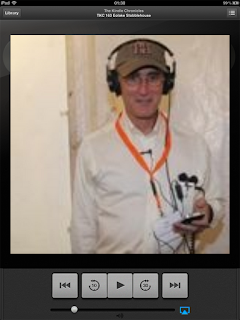[Another, hrm, note: I've been reading a bit recently on the small Samsung Note, the 5.2 inch model (which probably will be updated soon). And I still think it may be the top contender for the perfect pocket-ereader! The screen is superply sharp, and the size is just right for hand-holding, and it fits in many pockets, especially thigh pockets. And it runs Android like a champ, nothing low-rent about it. I'm not the only one who like the size, they've sold ten million of them.]
[Another, hrm, note: I've been reading a bit recently on the small Samsung Note, the 5.2 inch model (which probably will be updated soon). And I still think it may be the top contender for the perfect pocket-ereader! The screen is superply sharp, and the size is just right for hand-holding, and it fits in many pockets, especially thigh pockets. And it runs Android like a champ, nothing low-rent about it. I'm not the only one who like the size, they've sold ten million of them.]
-----------------------------
Here are comments and links to reviews of the new Samsung Note 10.1.
Update: notably (dang) David Pogue's review.
Two things are definitely interesting about the Note 10.1:
1) it can run two apps side by side on the screen.
2) it has a real pressure-sensitive pen.
(In a couple of weeks I should have my Jot Touch pressure-sensitive pen for iPad, we'll see how it is.)
The latter has been awaited eagerly mainly by artists, and the former by people who are into Apple's fabled post-PC age, where you are productive on the tablet. While this is great, and there are some excellent apps for the iPad, certain aspects of Apple's iOS hinders real success on it: the clumsy file system, where you can't freely get at your files, only through the app which made them. And the lack of ability to see two apps at the same time. Though I haven't had use for it myself, I think that Android is also stronger in the area of the flexibility of the file system. Apple has really sacrificed a lot on the alter of ease-of-use, for better and for worse.